Shenanigans with graphing calculators my school was throwing away
Adventures with old calculators
Note: This article is still expanding, check back later for more content!
In January 2023, my high school was getting rid of over a hundred old calculators. Around half were mismatched scientific and 4-function calculators, and the other half consisted of graphing calculators from the early and mid 1990s. Most of the graphing calculators are Texas Instruments TI-82, so this article will be focused on them, but I do plan on making other posts.
After replacing the dead batteries, every single TI-82 turned on and functioned, but some had malfunctioning screens.
Overclocking
This section is based on this archived webpage.
There is a 26pf capacitor labeled C7 on the top right of the TI-82’s motherboard. When this is replaced with a 15pf capacitor, the speed of the calculator increases by 2-2.5x.
Here is the resistor before and after replacement: 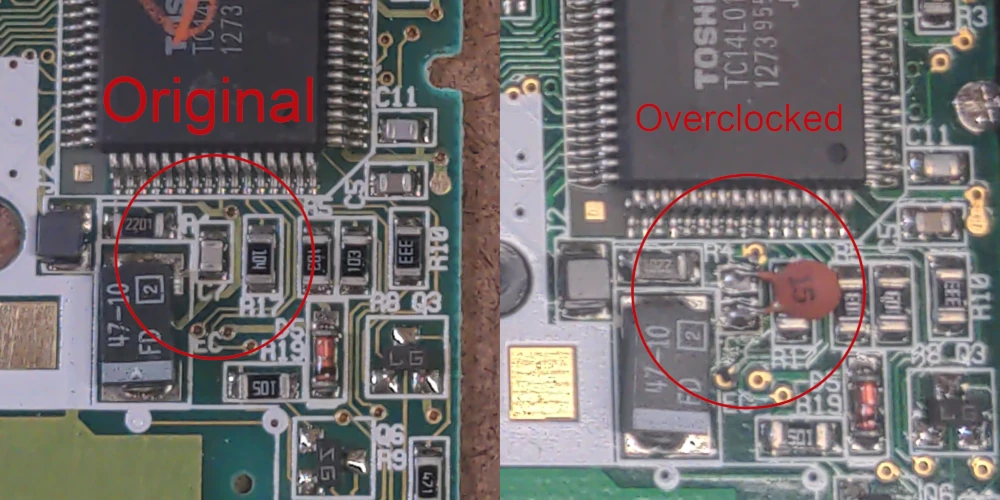
And here is a speed comparison between a stock TI-82 (left), and an overclocked TI-82 (right):
Connecting to computer
The TI-82 and TI-85 introduced the ability to connect to another calculator or to a computer to share programs.
Hardware
The TI-82 (and TI-85) used the TI Graph-link adapter, which connected to the calculator’s link port and to a computer’s 9 or 25-pin serial port. Luckily, this serial adapter can be converted to USB (shown below).
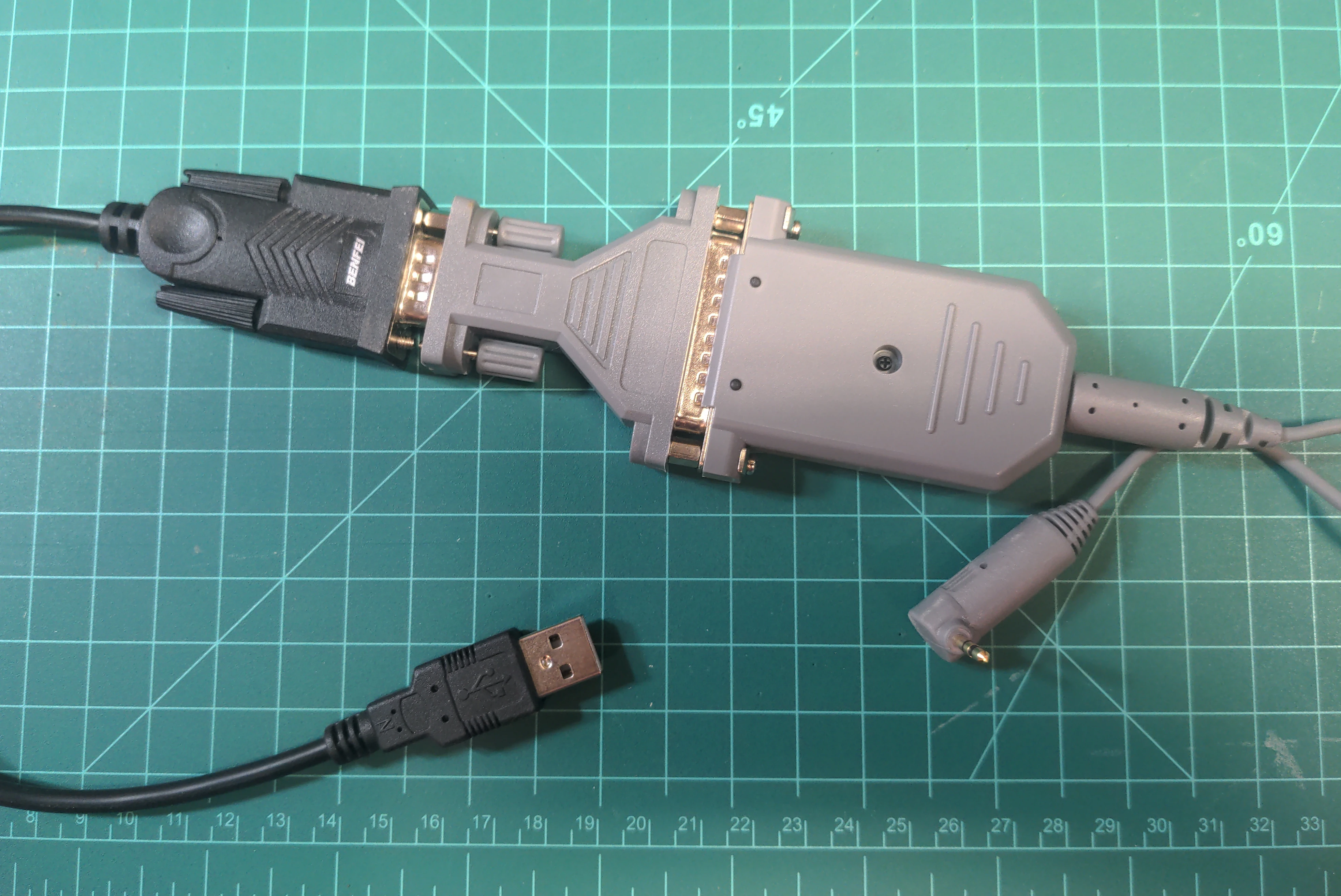
Software
The TI-Graph Link™ software only supports very old versions of Microsoft Windows based on DOS, and some ancient versions of Mac OS. I chose to run the software in an MS-DOS virtual machine with Windows 3.1 since I already have experience with the platform.
If you want to replicate my virtual machine, use the MS-DOS 6.22 and Windows 3.1 images from WinWorldPC, and use this archive of the TI Graph Link Software. For transferring files, I decided to use a physical Floppy Drive since I had one lying around. Here is my Proxmox configuration file (I would recommend editing the config file after creating a VM through Proxmox).
# Replace with your floppy drive block device
args: -fda /dev/sdb
acpi: 0
# You may need to enable booting from floppy to install DOS
boot: order=ide0
cores: 1
cpu: kvm32
hotplug: disk
# Change this to the storage device you want to store your OS
ide0: local-lvm:vm-69420-disk-0,size=2G
localtime: 0
memory: 512
name: msdos
numa: 0
ostype: other
scsihw: virtio-scsi-pci
# Replace with your serial adapter
serial0: /dev/ttyUSB0
sockets: 1
tablet: 1
tags: ms-dos
vga: stdWhat’s next
Both CRASH and ASH allow you to create and load programs written in Z80 assembly. Soon I plan on creating some basic programs in assembly and stretching the limits on what can be run on a TI-82.